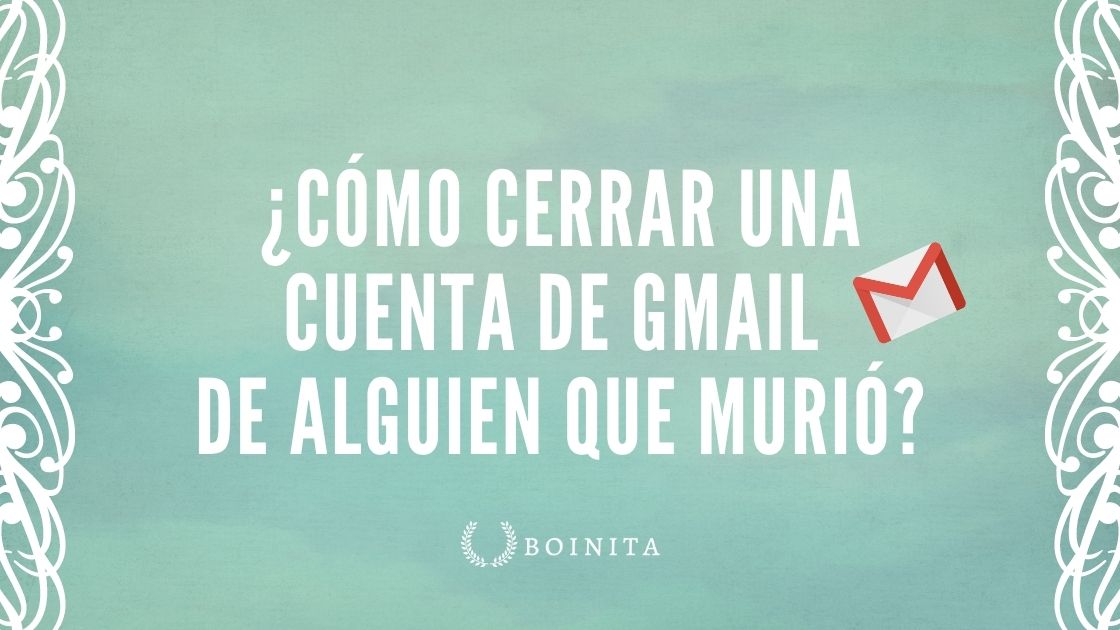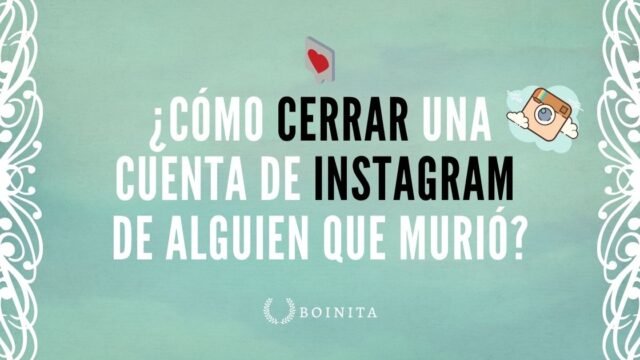How to close a Gmail account of someone who died?
Don’t have your loved one’s Gmail account login information? Don’t worry.
Gmail is Google’s email service and is used by millions of people around the world.
If you do not have access to your loved one’s account, follow these steps to request account deletion:
- Click to Google’s help page. https://support.google.com/accounts/troubleshooter/6357590?hl=en
- Under “Request clarification about the account of a deceased person”, select “Close the account of a deceased user”.

- Provide all the information and documents requested to complete the process of closing a Gmail account. Google requires:
- A scan of your government issued ID (INE, passport, etc).
- Or driver’s license.
- The decedent’s death certificate(death certificate).
- And any additional documents.
- Click on “Submit”. You should then receive a response from Google to follow up on your request.
If you have access to your loved one’s account information instead, log in and follow these instructions to manually close the account. https://support.%C2%
Remember that Boinita is a Simple Cremation Service without a Funeral Service with the guarantee of the best price and service.

At Boinita we can take care of the cremation of your loved one. Then, once we have returned the ashes to you, you can arrange a simple memorial service that is perfect for you and your family.
For more information about our service go to http://boinita.com
Boinita offers Single Cremation services without a Funeral Service, with a fixed price and 24-7 customer service. Boinita is located in the metropolitan areas of Aguascalientes, Cancun, Hermosillo, Merida and San Luis Potosi.
In Pet Cremation Services we are located in the cities of Aguascalientes, Cancun, Chihuahua, Ciudad Juarez, Leon, Merida, Puebla, San Luis Potosi, Tijuana and Toluca.